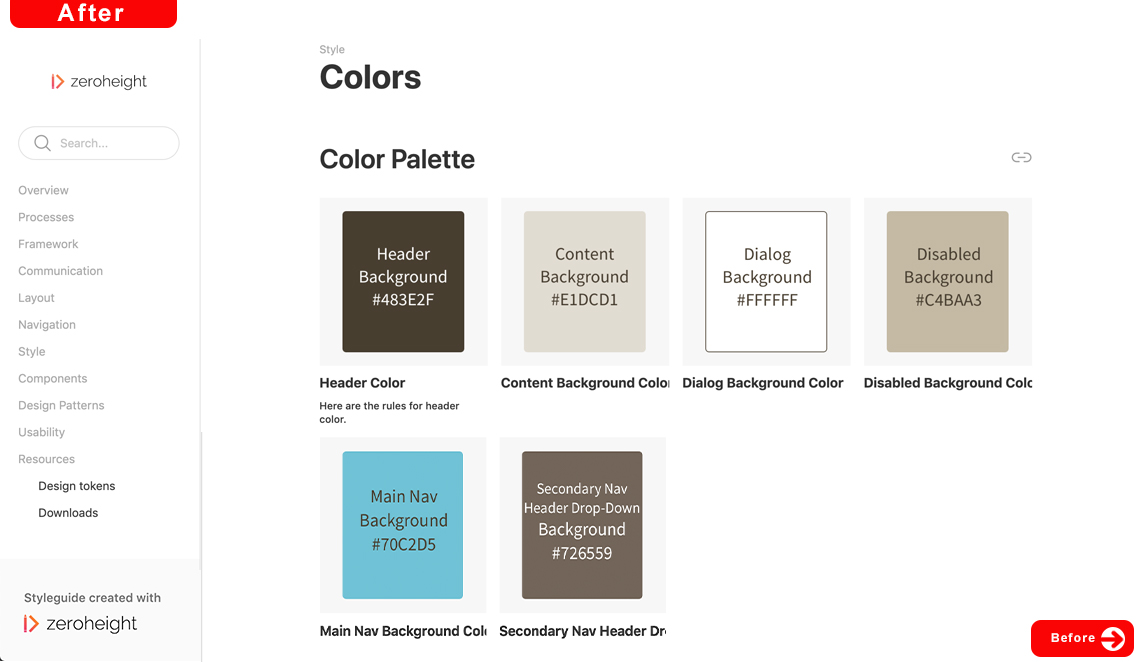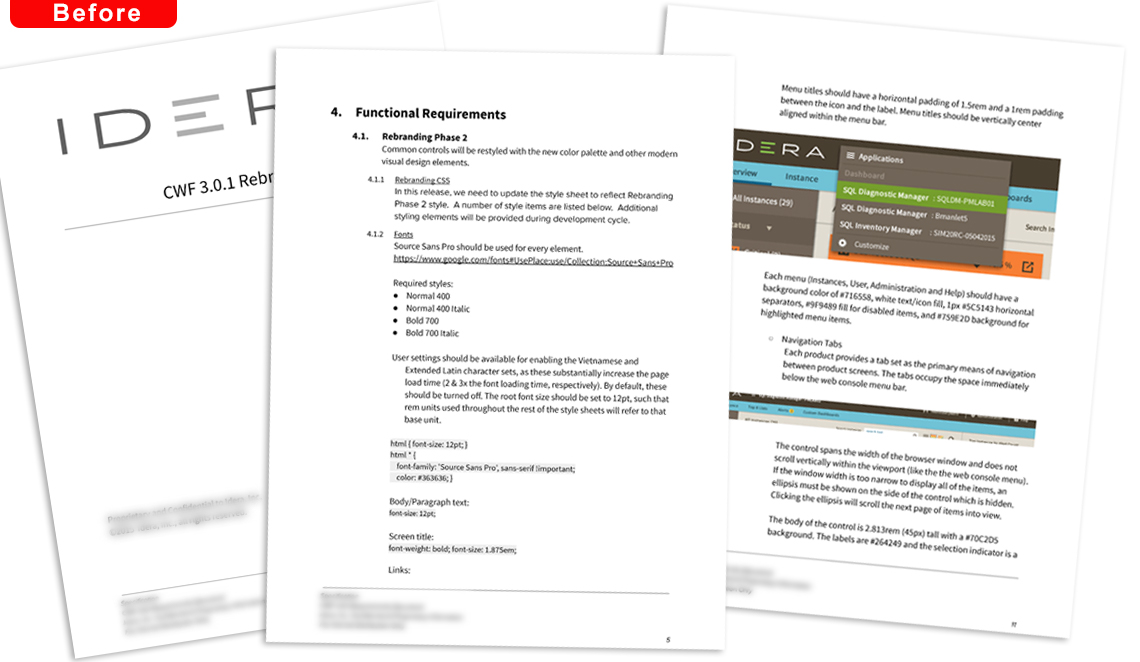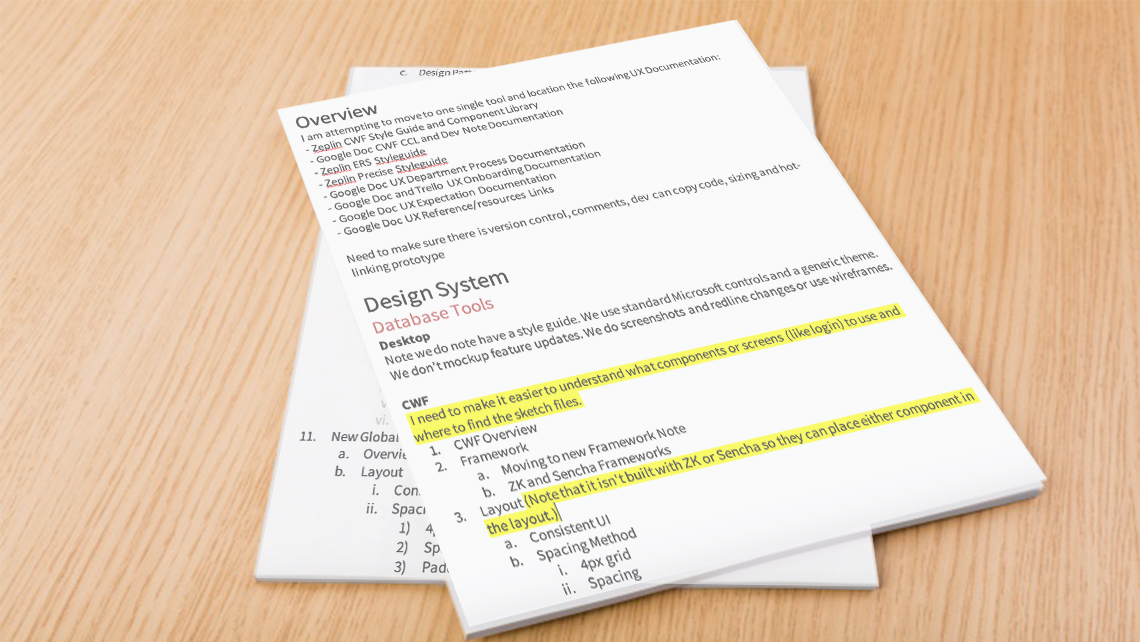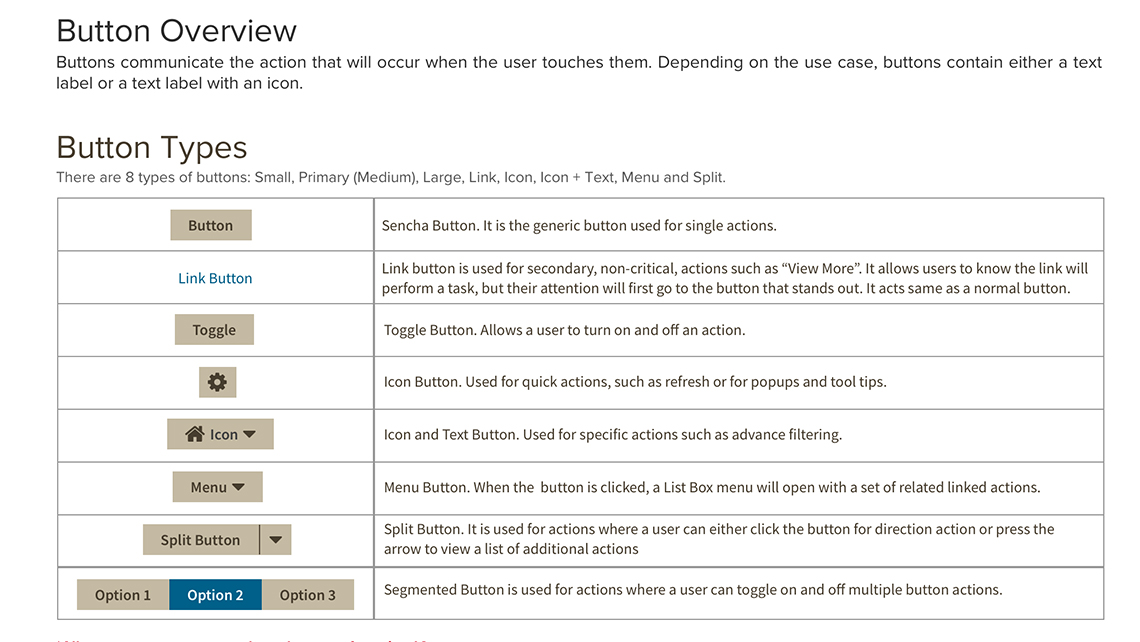Outline the Design System
I organized several brainstorm sessions with designers, product managers and lead architects outlining what information we needed to include in the design system. What assets we need to provide. What guidelines and processes we needed to define. The different ways and purposes each team member needed to find and reference information.